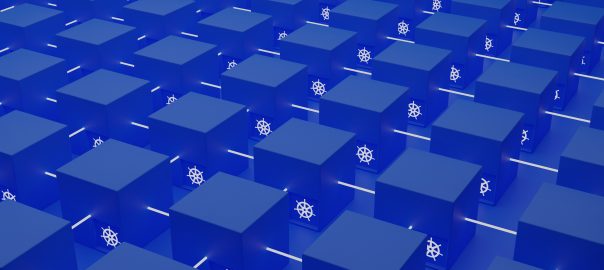This blog covers a high-level introduction to the concept of microservices and how they differ from traditional monolithic architectures.
What are microservices?
- Microservices are a way of designing software systems as a collection of independent, modular components
- Each component, or microservice, is designed to perform a specific function and can be developed, deployed, and scaled independently of the others
- Microservices communicate with each other through APIs, which can be accessed over a network
Why use microservices?
- Improved scalability:
- New instances of a microservice can be added as demand increases, rather than requiring a single, monolithic application to be scaled vertically
- This can make a system more resilient, as the failure of a single component is less likely to affect the entire system
- Improved flexibility:
- The modular nature of microservices allows for more rapid iteration and deployment of new features
- This is particularly useful in fast-paced and highly dynamic environments
- Allows for a more agile approach to software development: Microservices can be developed and maintained by different teams, allowing organizations to be more responsive to changing business needs
Challenges of using microservices
- Testing can be more complex:
- It can be more difficult to test the interactions between multiple microservices than a single, monolithic application
- This may require more complex testing strategies, such as integration testing and end-to-end testing
- Deployment can be more complex:
- Coordinating the deployment of multiple microservices can be more complex than deploying a single application
- This may require more sophisticated deployment pipelines and processes
- Monitoring can be more complex:
- It can be more difficult to monitor the performance and health of multiple microservices than a single application
- This may require more sophisticated monitoring and alerting systems
- Microservices can require more infrastructure:
- A microservices architecture may require more infrastructure to support the deployment and operation of multiple microservices
- This can increase the complexity and cost of operating a microservices-based system
Examples of successful microservices implementations
- Netflix: Netflix has implemented a highly scalable and resilient microservices architecture to support its streaming service This has allowed Netflix to quickly roll out new features and updates to its service without disrupting the entire system
- Amazon: Amazon has used microservices to enable the rapid iteration and deployment of new features for its e-commerce platform
- Uber: Uber has implemented a microservices architecture to support its ride-sharing platform
Considerations for implementing microservices
- Identify the appropriate granularity: Each microservice should be focused on a specific function, but it should not be so granular that it becomes difficult to maintain and scale
- Design APIs carefully: The APIs that microservices use to communicate with each other should be well-designed and easy to use
- Choose the right technology stack: It is important to choose the right technology stack for each microservice, based on its specific requirements and the needs of the overall system
- Consider the impact on your organization: A microservices architecture may require changes to the way your organization approaches software development and operations, so it is essential to carefully consider the impact on your teams and processes
Design patterns that can be used when implementing microservices
There are several design patterns that are commonly followed when building microservices-based systems:
- Single Responsibility Principle: Each microservice should be focused on a specific function and have a single responsibility. This helps to ensure that microservices are modular and easy to understand, maintain, and scale.
- API Gateway: An API gateway is a microservice that acts as a reverse proxy, routing requests to the appropriate microservice and handling tasks such as authentication, rate limiting, and caching.
- Service Registry: A service registry is a microservice that maintains a directory of all the other microservices in the system, allowing them to discover and communicate with each other.
- Load Balancer: A load balancer is a microservice that distributes incoming requests evenly across multiple instances of a microservice, improving scalability and availability.
- Circuit Breaker: A circuit breaker is a microservice that acts as a fail-safe, preventing other microservices from repeatedly attempting to call a microservice that is unavailable or experiencing errors.
- Retry Pattern: The retry pattern is a technique for handling transient errors, such as temporary network outages or resource contention. It involves retrying a request to a microservice if it fails, rather than immediately returning an error to the caller.
- Bulkhead: A bulkhead is a technique for isolating critical resources, such as database connections, to prevent a single resource from being overwhelmed and causing a cascading failure.
Tools that can be used for implementing microservices
There are many tools that can be used to build and operate microservices-based systems, including:
- Containerization platforms: Containerization platforms, such as Docker, allow developers to package microservices and their dependencies into lightweight containers that can be easily deployed and scaled.
- Cluster management platforms: Cluster management platforms, such as Kubernetes, allow organizations to automate the deployment, scaling, and management of microservices across multiple servers.
- API management platforms: API management platforms, such as Kong or Tyk, provide features such as authentication, rate limiting, and caching for microservices APIs.
- Service mesh platforms: Service mesh platforms, such as Istio or Linkerd, provide features such as service discovery, traffic management, and observability for microservices-based systems.
- Monitoring and alerting tools: Monitoring and alerting tools, such as Prometheus or Datadog, allow organizations to monitor the performance and health of their microservices-based systems and receive alerts when issues arise.
In conclusion, microservices architecture can offer significant benefits for organizations looking to improve the scalability, resilience, and flexibility of their software systems. While it is not without its challenges, the benefits of a well-designed microservices architecture can be significant, as demonstrated by successful implementations in organizations such as Netflix, Amazon, and Uber. Suppose you are considering implementing a microservices architecture. In that case, it is important to carefully consider the granularity of your microservices, design your APIs carefully, choose the right technology stack, and consider the impact on your organization.
Page Visitors: 359